Give people what they want on your hospital website
Hospital websites should be designed and written with the people who use them in mind. That includes patients and their families, healthcare consumers, and job seekers.
But how do you make all of those groups happy? Start by determining what people want to do on your website. Then make it easy for them to accomplish their goals.
Making the frequently sought hospital website content stand out will help ensure that people can find what they're looking for quickly—and build trust in your brand as a helpful, quality resource for healthcare services.
7 types of hospital website content people want
At Coffey, we have decades of experience creating engaging websites for hospitals and health systems—and we've seen a lot of data about how people actually use these medical websites.
We looked at more than 9 million page views of data taken from 97 hospital websites over 6 months. We found that the seven areas of content people viewed most often were:
- Home page.
- Patient portal.
- Provider directory.
- Jobs.
- Contact us.
- Locations.
- Services.

Here's a look at the tasks people are hoping to accomplish in each of these sections and how you can help them.
1. Navigate on your homepage
2. Find a healthcare provider
3. View job openings
4. Contact you
5. View locations
6. Learn about your services
7. Access your patient portal
1. Navigate on your homepage
People visiting a hospital website's homepage expect it to be the springboard to the information they need.
How you can help them: Use your homepage to cross-promote your organization's services, events and programs. Don't forget to update these sections periodically to keep people in the loop.
And don't think that all of this healthcare content has to be above the fold. People are willing to scroll to see more.

Source: Maui Health
2. Find a healthcare provider
It's probably no surprise that finding a healthcare provider is one of the main reasons people visit a healthcare website.
How you can help them: Make your provider directory visible no matter where people are on your site. You can do that by:
- Including it in the primary navigation.
- Linking to related providers from service pages.
- Linking to providers from location pages.
And because there are many factors that go into choosing a physician—their specialty, location and the types of insurance they accept—give people visiting your site the chance to search and filter providers based on all of that crucial criteria.

Source: Iredell Health System
Pro tip: Go the extra mile and allow people to book appointments online.
You can offer this option in multiple areas of your healthcare website, such as provider profiles, service line pages, and the patients and visitors section—anywhere that scheduling an appointment feels like the logical next step.

Source: Lake Regional Health System
3. View job openings
This is consistently a highly trafficked section of all hospital and healthcare websites. People in your community are job hunting and may find your careers information from search engines, job boards or social media promotions.
How you can help them: Most healthcare organizations place careers information in their primary navigation. This is a great spot for it. But job seekers are a highly motivated group. So, if your navigation is crowded with other items, you could consider listing careers in another location, such as in your about us section or even in the footer. Take a look at your analytics and let that guide your decision.

Source: Emanate Health
4. Contact you
The ability to find contact information and provide feedback quickly are crucial features of any healthcare website.
How you can help them: Place the contact us page in your site's primary navigation, so it's easy to find no matter where someone is on your site.
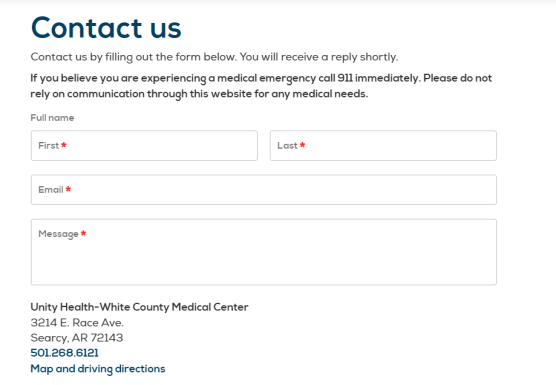
Source: Unity Health
5. View locations
If you're a health system or another organization with multiple locations, it's important that you help people understand where they can go for care.
How you can help them: Make sure that the relationship between services, locations and providers is clear. That way, no matter where someone enters your site, they'll be able to easily understand where the service they want is offered and where the provider they want to see practices.
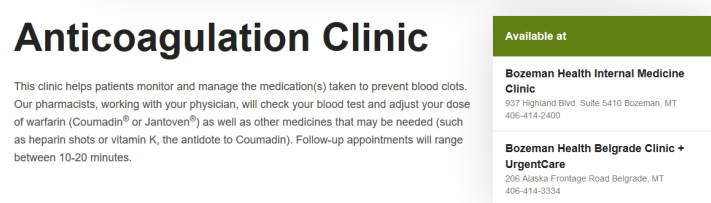
Source: Bozeman Health
6. Learn about your services
Another common reason people visit hospital websites is to learn what treatments are available to them. That's why the services section is such an important area of your website.
How you can help them:
- Make the services section part of your website's primary navigation.
- Create a services landing page that presents a master list of your service lines in alphabetical order. Keep the naming conventions simple here. For example, most people will be looking for "Cancer Care," not the "Jane Doe Cancer Center." (You can use the official name of the service on its individual page.)
- Organize your services logically. For example, most people would expect to find information about cardiac rehabilitation under your heart center, not your rehabilitation program.

Source: Unity Health
7. Access your patient portal
People visiting your hospital website need easy access to your patient portal so that they can look up their medical records and communicate easily with their providers.
How you can help them: Place your patient portal in the patients and visitors section of your navigation. That's where most people will expect to find it. But be sure to promote it in other highly visible areas of your site, such as on the homepage and service line pages.
Helping people find the right service line via a well-organized site navigation is only the first step in the process. You also need to provide valuable service line information about what makes your services unique in comparison to your competitors.
Make sure that your hospital website content provides more than a simple definition of the service line in question. Focus these pages on describing the unique value your organization offers. Depending on the service, you might describe things like your treatment philosophy, the expertise of your team, the cutting-edge technologies you offer or the great experience provided at your facilities.
These are the things people want to know about when making a decision about where to seek care.
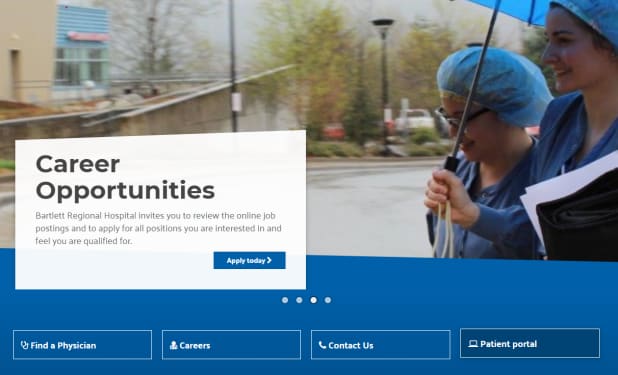
Source: Bartlett Regional Hospital
Use site search to make all your hospital website content visible
The tips above can make sure that the most commonly sought-after healthcare content is easy to find on your website. A great site search tool is also important. The right search tool will support your navigation and give people another path to quickly find the content they're looking for.
Not all site search tools are created equal, though. Here are some things a great site search should do:
- Understand synonyms. People shouldn't have to use your exact language to find the content they want. For example, your site search should give people the results they need whether they type in "heart" or "cardiology."
- Connect services, locations and providers. These are three of the most sought-after types of content on a hospital website. Your search should prioritize and highlight them.
- Autosuggest results. An autosuggest feature saves people time by surfacing possible answers to their query before they're even done typing.
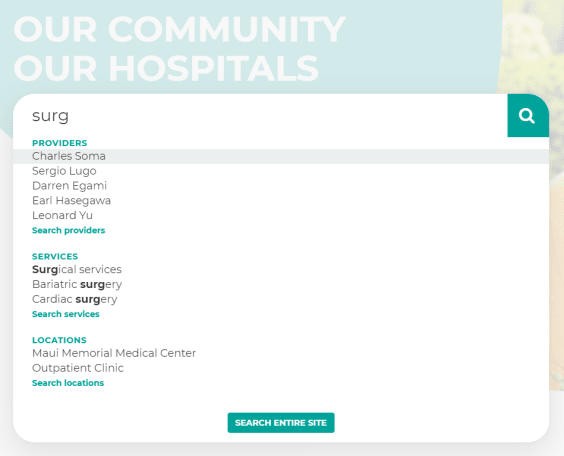
Source: Maui Health
Is your hospital website giving people the content they want?
We can help you assess the areas of your site that aren't highlighting important information. Call 888.805.9101 or email us to learn more about our hospital website content and design services.